
Dog daycare app - To continuously improve my Figma skills
Case description
This project is under development.
Figma functions used
- Published a dedicated Design System linked to my product files
- Defined text styles, color styles, variables, and component variants
- Built interactive components.
- Organized modes and collections to ensure global updates from a single source
- Applied Smart Animate, variables, and conditionals for dynamic prototypes (reducing multiple screens to one)
- Figma grid and Auto Layout for component organization.
- Figma slots
- Figma extended collections
- Figma Make
My Process
1. Branding
I started by defining the visual and emotional identity of the product. I chose a warm, friendly color palette, approachable typography, and a tone of voice that feels trustworthy, light-hearted, and personal—just like the bond between a dog and its owner.
The brand's core is inspired by my own needs, my dog and with the purpose of beeing hund-ra % (hund = dog in swedish, hundra = 100%) thought through.
2. Sketch on main flow.
Before jumping into Figma, I prompted FigJam AI with the page names and functionality I wanted the app to have. FigJam AI helped me generate a standard user flow, which allowed me to visualize and organize the process more effectively. This combination of work helped me define a structure that felt intuitive and efficient.
3. Create and publish design system to reuse in product design file.
To ensure consistency and scalability, I created and published a dedicated design system. It includes reusable components, text styles, color variables, and interactive variants—all organized with local variables and mode collections. This allowed me to keep the design clean, update elements globally, and focus more on solving real user needs.
3. Prototype
Using Figma's prototyping features, I brought the experience to life. Smart Animate, variables, and conditionals allowed me to simulate real interactions and communicate functionality with just a single screen—rather than linking multiple static ones. This made it easier to test ideas and communicate the app’s logic clearly during reviews and user testing.
Summary
Project from: 2024-2025
This is a self-development project that I work on between assignments.
The goal is to stay up-to-date with the latest in Figma while continuously honing my skills in user research.
What makes this project especially meaningful is its focus on something I’m passionate about—dogs—and addressing a need I can personally relate to: accessing real-time information about my dog while they’re at daycare.
SKILLS USED
UI Design
Branding
Prototyping
TOOLS USED
Figma
FigJam
Figma Slides
AI TOOLS USED
Chat GPT
Midjourney
Bing image creator
Fontjoy
FigJam AI
Colormind
uizard
PLUGIN USED IN FIGMA
Freepik AI image generator
Beautiful shadows
Typescales
Stark
User flow
App design
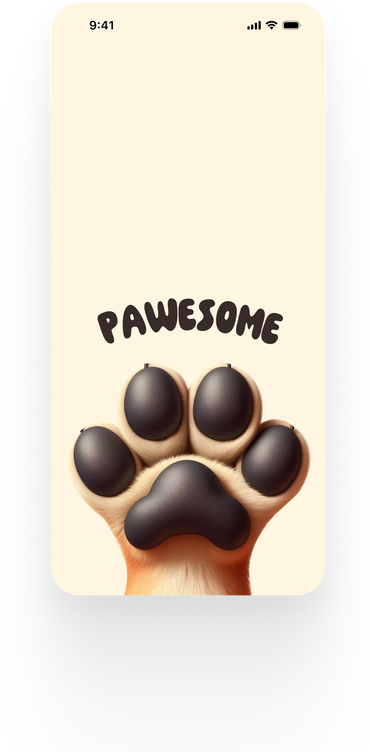
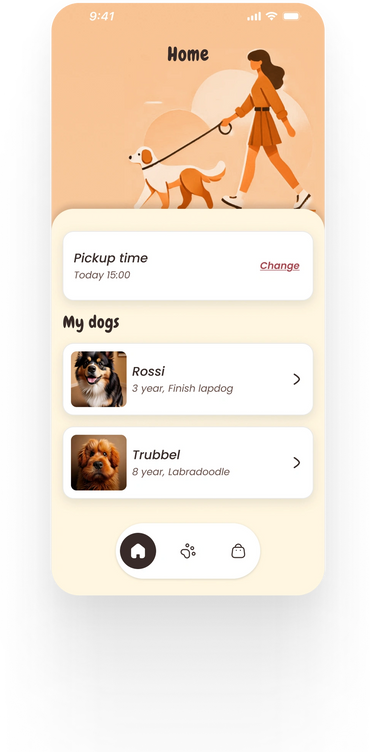
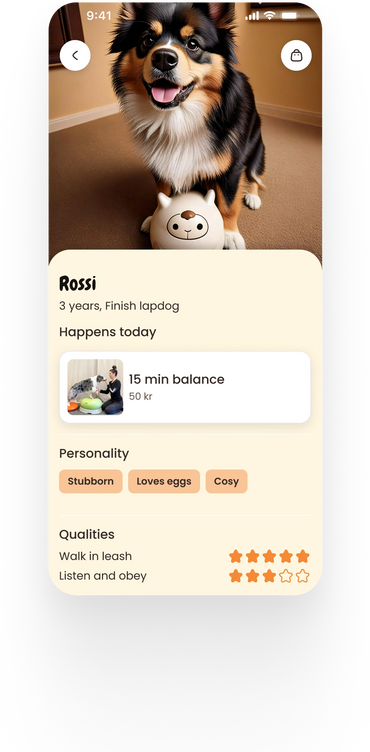
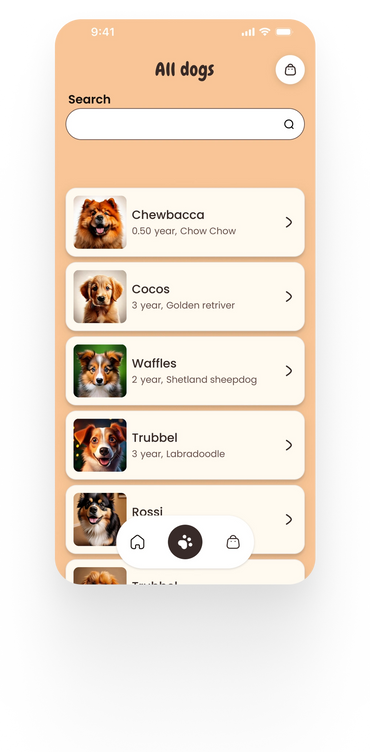
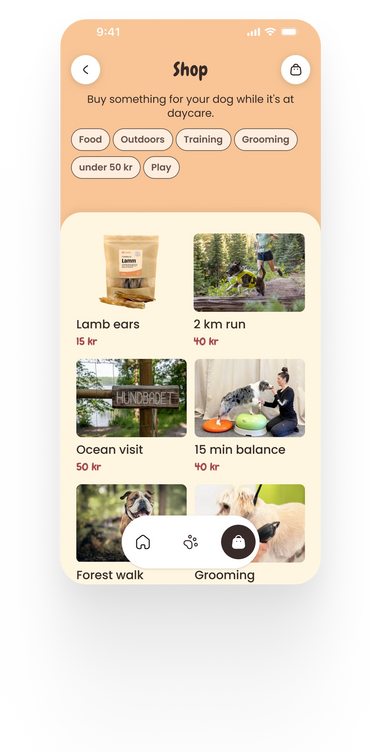
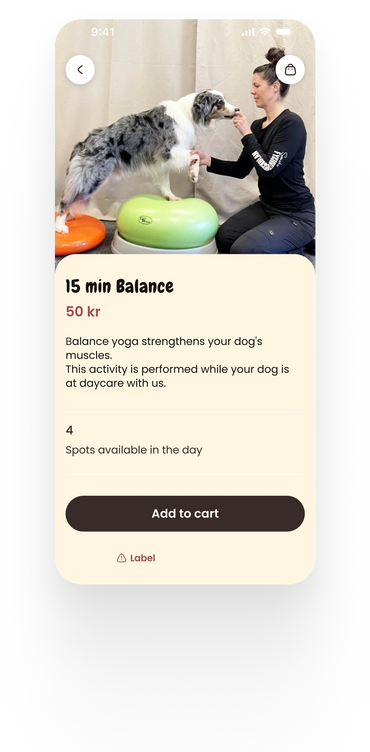
Brand presentation created with Figma Slides
Den här webbplatsen använder cookies.
Vi använder cookies för att analysera webbplatstrafik och optimera din webbplatsupplevelse. Genom att acceptera vår användning av cookies kommer dina data att aggregeras med alla andra användardata.
